IRC is one of the popular methods of connecting with other Scouts during JOTI.
One way of connecting is via dedicated servers run by scoutlink.net which provide a safe place to chat to other JOTI participants, as the channels are moderated 24/7 during the event.
The easiest way to connect is via a web browser (such as Chrome, Firefox, or Safari) at webchat.scoutlink.net. You can also connect through traditional IRC clients but more setup is needed.
No special login is required – users simply set a nickname for themselves when they start. Some common names (e.g. ‘Andy’ or ‘Matt’) are unlikely to be available as nicknames due to the number of people online so you may need to be a little creative. Don’t use your full name though!
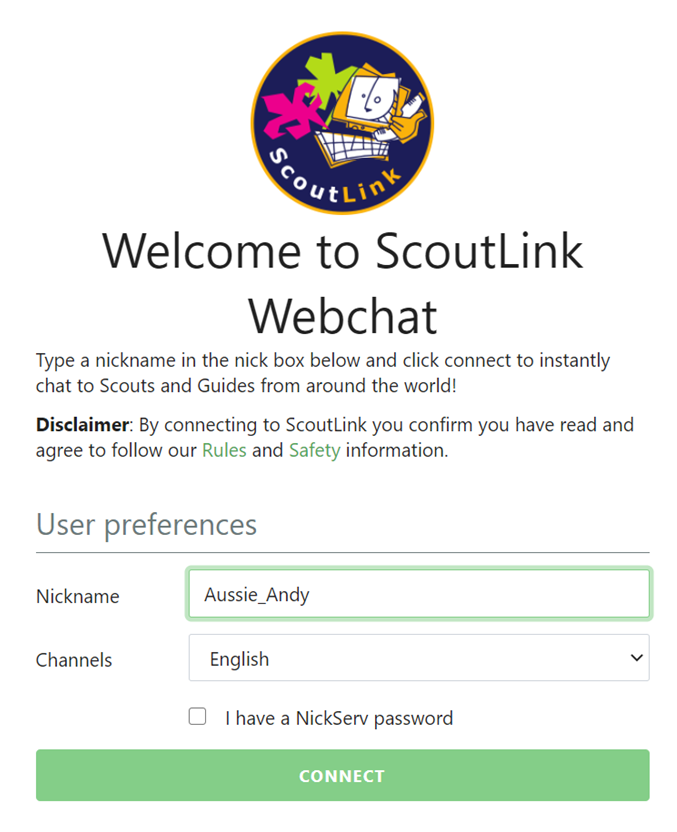
There are a number of channels available here on the login screen, but English is always a good place to start. A full list of channels is available at the login page (seen above) or on the ScoutLink website.
Using ScoutLink Web Chat
Upon connecting (this may take a second or two), you will be loaded into an English channel. This will appear in the list on the left-hand side. There are a number of English sub-channels, so two people sitting next to each other may not end up in the same English channel. This is to ensure that there aren’t too many people in any one channel.
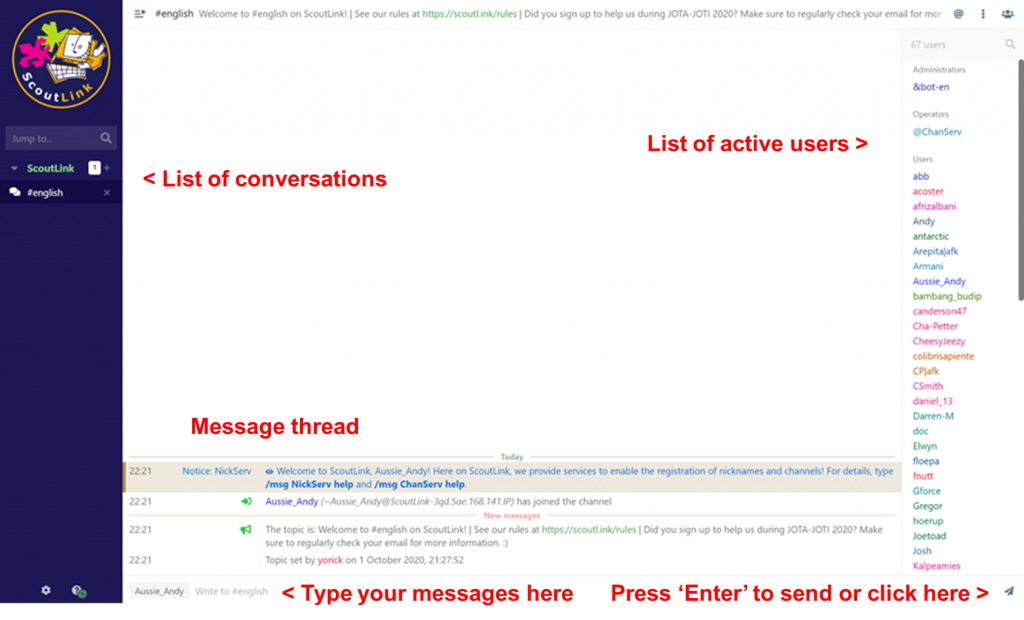
The users who are currently active in this channel will appear on the right-hand side. Clicking on a user’s name, then clicking their name again, will open a one-on-one conversation, which will also appear in the list on the left-hand side of your screen.
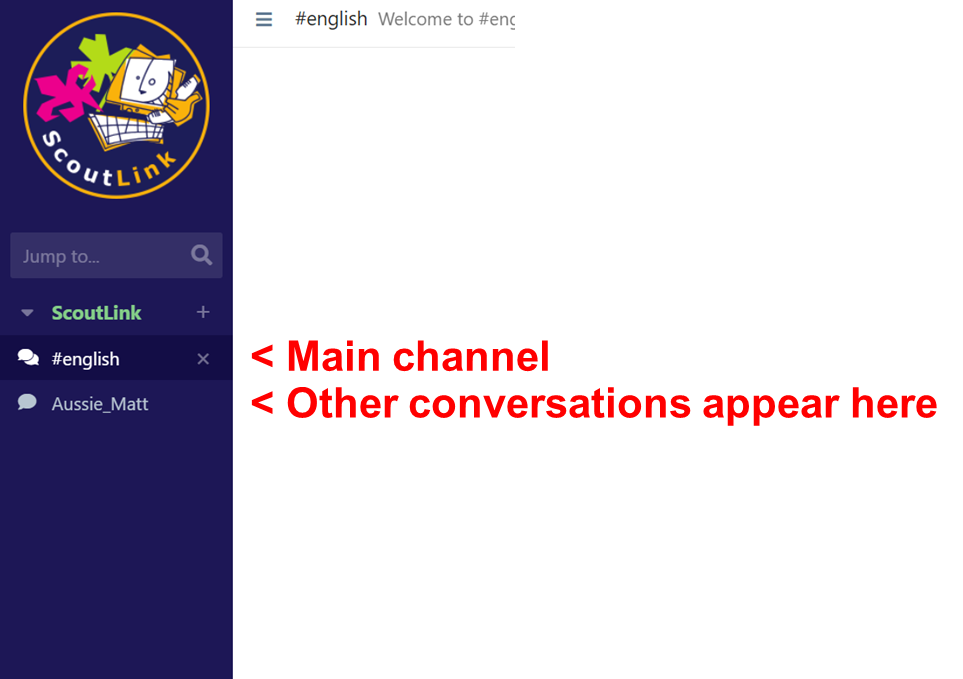
Try to make meaningful conversation with others. Answer their questions and ask some in return – one-way conversations are no fun! You do not have to answer questions you are not comfortable with, though.
A note on online safety
Normally when JOTI is run as an activity as part of a larger, in person, event, leaders are present in person and are able to keep an eye on these conversations. If you have Scouts participating from home we encourage parents and carers to be involved to ensure that conversations are age appropriate.
There are moderators online throughout the event and they will not hesitate to ban users in the main channels who are abusive or otherwise engage in inappropriate behaviour.
Suggestions for running a JOTI activity base
The exact way you run an activity base will of course depend on your event, but there are a couple of small suggestions to make JOTI web chat a bit easier to run.
Running the web browser in full-screen mode may reduce any temptation for participants to open another tab and start surfing elsewhere.
You can also just reload the page (F5, or CTRL + R) at the end of a session to reset the chat system for the next group.
More information
More information is available from the ScoutLink team at scoutlink.net/guides/joti.
This guide has been prepared to assist users in connecting to web chat for JOTI. It has not been provided by nor does it have any connection to ScoutLink.
